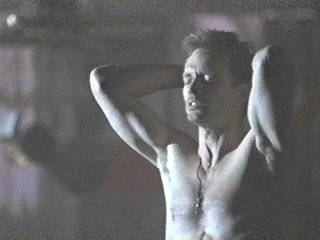Michael Biehn Fans Message Board
Welcome to the Michael Biehn Fans message board. This forum is open to all MB fans to express their opinions, hopes and dreams for the best underrated actor around. Please observe the basic netiquette quidelines and everyone will be happy.