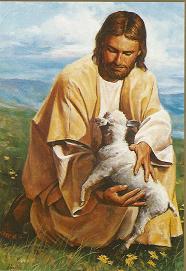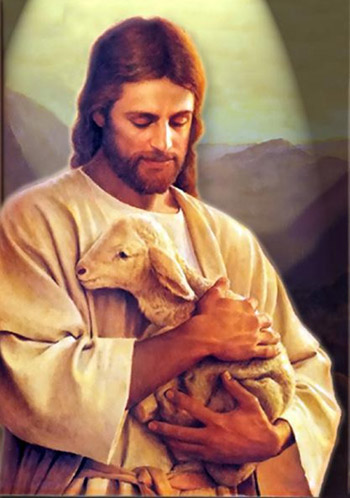Welcome!
Hello everyone!
I have been around Rita for awhile, just not under the name heaven!I like this name so will probley continue to remain under that name Heaven.There's just one thing
How does one get an Avatar here?I've tried everything and it's not working out for me...
HELP
Email: tonieroberson@yahoo.com
Hi Heaven, the picture that you are using for an avatar must not just be located on your own personal computer. It must be out there somewhere on the internet and have a web address attached to it.
If you have your own personal pic you want to use, you can open a free tinypic account, then upload the pics from your personal computer to it, and then tinypics gives your pics a web address that you can use.
Once you have the web address, you copy and paste it into the Avatar URL: spot when you post, and it will show up.
Tinypic's website is: http://tinypic.com/
If you see a picture out there on the web that you like, simply click on the picture, then copy the web address in the browser bar and paste it into the Avatar spot and it should show up.
Hope this helps!
If you have your own personal pic you want to use, you can open a free tinypic account, then upload the pics from your personal computer to it, and then tinypics gives your pics a web address that you can use.
Once you have the web address, you copy and paste it into the Avatar URL: spot when you post, and it will show up.
Tinypic's website is: http://tinypic.com/
If you see a picture out there on the web that you like, simply click on the picture, then copy the web address in the browser bar and paste it into the Avatar spot and it should show up.
Hope this helps!
Thank You! Now I will go see what I can come up with,maybe

Email: tonieroberson@yahoo.com
I got it
Email: tonieroberson@yahoo.com
I tried it and can't get it to work - it just keeps saying that I don't have a valid avatar

I'll help

I went and searched for Jesus pictures.Found some really good sites of christian pictures.When you find a picture(FIRST) take your mouse and highlight the picture(SECOND)Right click and you will see a place that says copy or copy shortcut,click on copy.Then look for your notepad,might be under accessories.Pull up note pad,right click and you will see the word PASTE,click on paste.Your done with that part.Now come back here to Rita and when you post you notice a place for Avatar.Just right click and hit the word paste and your computer does the rest.
Email: tonieroberson@yahoo.com

I'll help

I went and searched for Jesus pictures.Found some really good sites of christian pictures.When you find a picture(FIRST) take your mouse and highlight the picture(SECOND)Right click and you will see a place that says copy or copy shortcut,click on copy.Then look for your notepad,might be under accessories.Pull up note pad,right click and you will see the word PASTE,click on paste.Your done with that part.Now come back here to Rita and when you post you notice a place for Avatar.Just right click and hit the word paste and your computer does the rest.
Thank you Diane and Heaven - I will try it again when I get home from work - when it comes to computers I am in trouble!!! Love you sisters!!

I'll help

I went and searched for Jesus pictures.Found some really good sites of christian pictures.When you find a picture(FIRST) take your mouse and highlight the picture(SECOND)Right click and you will see a place that says copy or copy shortcut,click on copy.Then look for your notepad,might be under accessories.Pull up note pad,right click and you will see the word PASTE,click on paste.Your done with that part.Now come back here to Rita and when you post you notice a place for Avatar.Just right click and hit the word paste and your computer does the rest.
Thank you Diane and Heaven - I will try it again when I get home from work - when it comes to computers I am in trouble!!! Love you sisters!!
Also if you are using Window Vista I will say that when you find a picture,don't click on picture to make it larger because windows vista copy shortcut is what works best but if you expand the picture you will not be able to do the copy shortcut.Don't worry Ms Victor my niece had to show me how to cut,copy and paste

Email: tonieroberson@yahoo.com
Nice job, Heaven!! I look forward to some great avatars from you now! Do you know how to post a picture in the regular text of your email? If not, just click on the bb code link right above where you type in your message and it will show you how to do all the fun stuff.
Basically, you would use the same picture address as you use for your avatar, but you have to put an identifier before and after the address. The link will show you which is which.
For instance, if you want to post a clickable website, you would put the brackets it shows and url in front of it in brackets and /url in back of it in brackets.
The pictures are the same way only using img and /img
Wow, hope that makes sense!
Basically, you would use the same picture address as you use for your avatar, but you have to put an identifier before and after the address. The link will show you which is which.
For instance, if you want to post a clickable website, you would put the brackets it shows and url in front of it in brackets and /url in back of it in brackets.
The pictures are the same way only using img and /img
Wow, hope that makes sense!
Thanks Diane!I will try that one also.I'm still amazed I got the avator thing right

Email: tonieroberson@yahoo.com
Diane, I'm jumping in to learn this too, but I have a couple questions: I have found pictures that I like "out there" on the web, but they say "MAY have copyright," and also, as there can be 4 or so pictures on one page, I can't get a link to the one specific picture I like. So I am thinking there is no way to use them for either one of these reasons.  But tho't I would ask to know for sure...? Thanks ~
But tho't I would ask to know for sure...? Thanks ~
 But tho't I would ask to know for sure...? Thanks ~
But tho't I would ask to know for sure...? Thanks ~Gosh Kolleen, I'm not really sure. I don't think I would use anything that might be copywrited, just in case...
As far as 4 to a page go, I don't know. The only thing I know how to do is click on one photo at a time and get the address. If it is a combined photo, there is probably a way to separate them, but I have no idea how. Charity might be the one to know as she seems really internet saavy. Maybe she will read this and have an answer for you. Sorry...

Thank you so much and...yes! I would have to choose the difficult ones!!! 


Kolleen,
Try highlighting just the picture you like and try cutting and pasting it into a word processing program like Microsoft Wordâ„¢ or Microsoft Worksâ„¢. You do this by creating a blank document then cut and paste into the body of the document. Once you have the picture in Word or Works you should be able to copy it to any other picture or paint program and save the picture as a Jpeg. Once you have the Jpeg you can upload it to TinyPic and problem solved.
where is the avater url---I posted this before,and someone just laughed---not very funny
I found an avatar and copied - then came here - pasted - then the site tells me it is an invalid avatar - my computer runs with Vista - does that matter?
Website: [URL=family.webshots.com/photo/2057639690000784767Qpmrno][IMG]thumb7.webshots.net/t/48/49/6/39/69/2057639690000784767Qpmrno_th.jpg[/IMG]
Ms Victor, I'm sorry but I don't know anything about Vista. I wouldn't think it would matter though
If it says you have an invalid avatar, try another picture - maybe you just got a bad one.
Ms Victor, I just noticed on you last post that you had a website tag below your post. When I clicked on it, it said there was no website there. We're you trying to post a website or did you put your avatar url under the website line by mistake?
Sparrow, if you are talking about where to place the url for the avatar to show up, it is above where you type your message in. Above where it says to Enter Message, you will see Subject, and above that will be Avatar URL. Just paste the address into the blank under Avatar URL and it will show up. You don't need to put any brackets, etc. around it. Just the address of the picture only.

I'll help

I went and searched for Jesus pictures.Found some really good sites of christian pictures.When you find a picture(FIRST) take your mouse and highlight the picture(SECOND)Right click and you will see a place that says copy or copy shortcut,click on copy.Then look for your notepad,might be under accessories.Pull up note pad,right click and you will see the word PASTE,click on paste.Your done with that part.Now come back here to Rita and when you post you notice a place for Avatar.Just right click and hit the word paste and your computer does the rest.
I tried to do everything that you said, step by step. I went on the internet, and found some pretty neat pictures of Jesus. But it wouldn't let me highlight any of them, but it let me copy them so that's what I did. I went to notepad, right clicked, and it wouldn't let me paste. So I went to Rita where the Avatar is, and tried to paste it there, but it wouldn't let me do that either.
Now what do I do? HELP!!!!
Thank you!!
Now what do I do? HELP!!!!
Thank you!!
hmmm, ok, don't try to copy and paste them - when you are on the picture you like, go up to the bar that has the internet address in it, and copy that whole thing. Then paste the internet address into the avatar spot. If this doesn't work, email me - I'll be up for a little longer and I'll see if I can help!
Email: DiChapman1@aol.com
Okay, thanks, Diane! Let me give this a shot!
Diane, this is what happened.
LOL, you mean you weren't trying to post a picture of a cute little red x ??
Ok, email me real quick and we'll try to walk through it.
Oh, just great! I just tried to e-mail you right now, and even my e-mail isn't working!!
I'll let you get to sleep....I'll continue to try to work on this, and we can try tomorrow.
Thanks, sis!!
ok, try this. go to google and type in jesus. when the search comes up go to the very top of the page and on the left it will say Images. click on that and it will give you lots of images of Jesus. click on the second one in. on my screen it is the picture of jesus that is really common - you see it everywhere. try that one.
click on the picture. it will take you to a website. we don't care about the website. up at the top you will still see the picture of jesus. click where it says See Full Size Image.
When that comes up, copy the whole address in the "search" bar. take that and paste it into your RITA avatar spot.
ok, Diane, I'll try that! Thank you!!!
YEAH!!! IT WORKED!!! THANK YOU SO MUCH!!!
I'm going to continue to bring up other images. I'll be like a kid in a candy store now!!
find a picture and RIGHT CLICK on the pic and choose SAVE AS and save it to MY PICTURES. Then if you have login on a pic sharing site like Photobucket.com (free, its what I use), you can upload it and get the URL to insert as well.
Email: iampriceles@aol.com
Yay, yay, yay!!! WOO HOO! Good job! Now you kind of get a feel for what you are looking for in an internet address to put in there! Let me know if there's anything else I can help with!!
Thank you so much, Diane and Tea Rose!!!
Boy, am I going to have fun now!!




Okay, here's another one!!
TeaRose is right - you can open your own account to post more pics on instead of just what you can find on the internet. I use tinypics. When you get used to posting pics you can move on to opening an account to use!
WOW, you go girl! Way to post those cool pics!!
Good idea! I'll try that too!
Is this a cool puppy, or what???
Oh! ME WANT CUTE, CUDDLY PUPPY!!
awwwww, what a cute little Santa puppy!!



LOL, that's my granddog Kona, who was none to happy to have a santa hat on!
I'm going to bed - have fun with your avatar postings! Looking forward to some fun ones!
Blessings!
What an adorable puppy!!
Goodnight, sis! Have a good nights sleep! Thanks again for your help!
http://kecute.files.wordpress.com/2007/11/baby-puppies.jpg
This is the URL for this adorable puppy!!!
Tea Rose,
I've saved some pictures in "My Pictures". Now what do I do??
Thanks!
Here is me singing to the Lord in heaven!!!!!
Well...I'm going to try this avatar thing while everybody is asleep.......
HEY Diane!!! ....I GOT IT!! Thanks for your awesome patience in teaching us this "how to..."
Yes, Diane, thanks again!
Lisaleenie if you open an account with a photo sharing website, you can save all your photos and paste them on your threads or use them for your avatar. I use photobucket.com and Diane posted which one she uses.
Email: iampriceles@aol.com
Okay, Tea Rose, thank you!!
testing.........
YEAAAAA! You did it, Kolleen!!!






Thanks Lisaleenie - you inspired me!!!
Now we had better get some sleep right!!!

Lisaleenie
On second tho't, before signing off - here's an avatar for you...
Ms Victor try this...
Go to search engine and type in Jesus pictures.Then when you find one you like(do not enlarge the picture)just take your mouse and highlight picture,when picture is highlighted right click,you will see a place that says COPY SHORTCUT)click this.Then go into your accessories,then look for your notepad.Click on notepad,right click and you will see the word PASTE,click this.Then come back to RITA and the place that says avatar URL,right click then click on the word paste.
I run VISTA so I hope this helps you

Email: tonieroberson@yahoo.com
On second tho't, before signing off - here's an avatar for you...

Cool avatar, thanks, Kolleen!! I just saw it right now because I did go to sleep!! Now, how do I copy this avatar to mine?
Lisa...I googled "healing in His wings" and then "images" as Diane said, and it comes up there. I just happened to see it at the last second before signing off, and it was a spontaneous expression of hope for you, so please don't feel you need to use it, but it's there if you like it. 
Well, my my my, weren't you ladies up late last night figuring this out! My brain would have been fried long before then!
GOOD JOB girls!! Your avatars look great! It's really fun, huh!
Leenie, for your saved "my pictures", you will upload them to photobucket or tinypics. The links to both are on some posts above. I know on tinypics, I first browse and find the pic I want, then I have to choose the size I want to upload (I usually choose a bigger size like messageboard -not really sure what that does except I think it makes it clearer), then I click upload. After it is done, I need to click on my new picture when it asks me if I want the "raw" image. The raw image is then what I take the web address from and it works right.
I usually click on the raw image, then in my aol program, I save that link to "my favorites" page and then I always have it right there to copy and paste from.
Anyway, good job everyone!!
Yes - it was so much fun last night Diane! I finally understood from your posts what to do!! Many thanks!!! 
Kolleen, what a beautiful expression of hope, thank you!
Got it! Beautiful avatar!!! It reminds me of the hope of healing that we have in Jesus! 

I just can't seem to get it to work!
Ms Victor, if you want to email me, I'll see if I can help!
Email: DiChapman1@aol.com
Thanks Diane - I finally did it! I HATE the VISTA system that my computer runs on - anyway, I DID IT, I DID IT!! Thank you dear sisters! Now i have a picture
And a beautiful picture it is, Ms. Victor!!! Good job! Congrats!
(and the best part is you don't have to kill your computer now! LOL)
Email: DiChapman1@aol.com
I came close to killing it - it is now in a body cast! lol But seriously, I HATE VISTA!!!!!!
LOL a body cast!

 I will learn from your experience with Vista and if I ever have a chance to get it, I will vigorously reject it!! See, some good will come of this - lol
I will learn from your experience with Vista and if I ever have a chance to get it, I will vigorously reject it!! See, some good will come of this - lol
Email: DiChapman1@aol.com

I'm so happy for you, Ms. Victor!! I was so excited when Diane showed me last night how to do mine!
Love your avitar! It reminds me of the lyrics to Paul Wilbur's song,"Praise Adonai",
"WHO IS LIKE HIM? LION AND THE LAMB, SEATED AT HIS THRONE..."